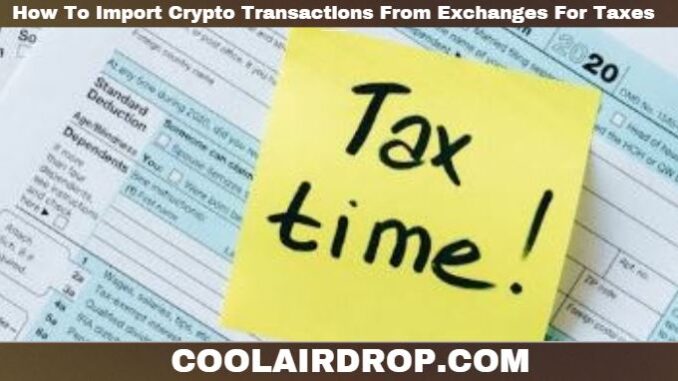
If you’re an active crypto investor or trader, keeping track of your transactions and calculating taxes can be a daunting task. But here’s the good news: with the right tools, it doesn’t have to be complicated. One such tool is CoinTracking, a powerful platform that simplifies crypto tax reporting and portfolio management.
In this article, we’ll walk you through the process of importing your crypto transactions from exchanges to create accurate tax reports—effortlessly. Whether you’re trading on Binance, Coinbase, Kraken, or using decentralized finance (DeFi) platforms, CoinTracking has got you covered. You can import transactions from over 300 exchanges and wallets, ensuring that your entire crypto history is recorded and tax-compliant.
If you’re ready to streamline your crypto tax process, let’s dive in!
Start using CoinTracking now to automate your crypto transaction imports and tax reporting: CoinTracking Sign-Up
Why You Need to Track Crypto Transactions for Taxes
Before we jump into the process of importing transactions, it’s important to understand why this is essential.
1. Tax Compliance
Cryptocurrency trading has tax implications, whether you’re in the United States, the UK, Canada, or anywhere else in the world. Governments treat crypto as an asset class, and any profits (or losses) from crypto sales, trades, or mining are taxable. If you fail to report your earnings correctly, you could face penalties.
2. Complex Transaction Histories
Many crypto traders use multiple exchanges, wallets, and decentralized protocols. Tracking each transaction manually can be time-consuming and prone to error. CoinTracking makes it simple by automating the entire process.
3. Profit and Loss Calculations
You also need to track your gains and losses, whether for personal or professional reasons. CoinTracking can help you calculate realized and unrealized gains, ensuring you’re prepared for tax season.
The Role of CoinTracking in Crypto Tax Reporting
CoinTracking simplifies the entire process of tracking and reporting cryptocurrency transactions. Here’s what makes CoinTracking stand out:
- Real-Time Portfolio Tracking: CoinTracking gives you access to live data and automatically updates your crypto portfolio.
- Seamless Transaction Imports: You can import transactions from over 300 exchanges and wallets.
- Comprehensive Tax Reports: Whether you’re calculating capital gains or income from crypto, CoinTracking generates detailed tax reports compatible with 100+ countries.
- Multiple Tax Calculation Methods: CoinTracking supports 13 different tax methods (including FIFO, LIFO, AVCO), so you can use the one that fits your needs.
To get started, you need to import your transactions from exchanges, and this is where the magic happens.
Ready to streamline your crypto tax reporting? Start now with CoinTracking! CoinTracking Sign-Up
How to Import Crypto Transactions from Exchanges for Taxes
Now, let’s break down the process of importing your crypto transactions to CoinTracking. It’s easier than you think!
Step 1: Create Your CoinTracking Account
Before you can import anything, you’ll need to create an account on CoinTracking. The process is simple:
- Go to the CoinTracking website: CoinTracking Sign-Up.
- Click “Sign Up” and provide your email, username, and password.
- Once your account is created, log in to access your dashboard.
That’s it! You’re ready to get started.
Start your journey with CoinTracking now and get access to powerful crypto portfolio management and tax reporting: CoinTracking Sign-Up
Step 2: Connect Your Crypto Exchanges and Wallets
The next step is importing your transaction data from exchanges and wallets. CoinTracking makes this process super simple with two main options:
A. Automatic Imports via API
This is the easiest and most efficient method. You can automatically import your transaction history by syncing CoinTracking with your exchange accounts through APIs (Application Programming Interfaces). Here’s how:
- Find the API Key Section: On your CoinTracking dashboard, go to the “Imports” section and select the “Exchanges” tab.
- Select Your Exchange: CoinTracking supports over 300 exchanges, so choose the one you use (Binance, Coinbase, Kraken, etc.).
- Generate API Keys: Log in to your exchange, go to the API settings, and generate the API keys. Make sure you enable read-only permissions.
- Paste API Keys in CoinTracking: Copy the API keys and paste them into CoinTracking’s API setup section. The platform will automatically import all your transaction history.
Need help with API imports? CoinTracking provides detailed guides and video tutorials to make this process even easier. You can find these in your CoinTracking account, or check out the support section: CoinTracking Support.
B. Manual Imports via CSV
If your exchange doesn’t support API or you prefer manual imports, you can upload a CSV file containing your transaction history. Here’s how:
- Download Your CSV File: Most exchanges allow you to export transaction history as a CSV file. Log in to your exchange, go to the transaction history section, and export it as CSV.
- Upload the CSV to CoinTracking: In your CoinTracking dashboard, go to the “Imports” section and select “CSV Import.” Choose your exchange and upload the CSV file.
- Confirm Transactions: CoinTracking will automatically parse the CSV and import your transactions. Review the details to ensure everything looks accurate.
Ready to import your transaction history? Start importing your crypto transactions today with CoinTracking: CoinTracking Sign-Up
Step 3: Track Your Portfolio in Real-Time
Once your transactions are imported, CoinTracking will begin tracking your portfolio. You can access a real-time overview of your holdings, including:
- Total portfolio value
- Gains and losses
- Price changes and trends for each cryptocurrency
Step 4: Generate Your Tax Reports
CoinTracking doesn’t just track your portfolio—it also generates accurate tax reports. Here’s how to generate them:
- Go to the “Reports” Section: On your dashboard, navigate to the “Reports” tab.
- Select the Tax Report: CoinTracking offers tax reports for 100+ countries, and it supports 13 different tax calculation methods.
- Download Your Report: After generating the report, you can download it in various formats like PDF, CSV, or Excel.
Whether you’re calculating capital gains, income, or even mining income, CoinTracking’s tax report will ensure you have everything you need to file your taxes accurately.
Generate your crypto tax report in minutes with CoinTracking: CoinTracking Sign-Up
Additional Features of CoinTracking
Aside from automatic transaction imports and tax reporting, CoinTracking also offers several advanced features that make managing your crypto portfolio even easier:
- Customizable Reports: With 25+ customizable reports, you can track your portfolio in the way that suits you best.
- Real-Time Price Tracking: CoinTracking provides live updates on the prices of 34,000+ cryptocurrencies.
- Support for NFTs and DeFi: Whether you’re trading NFTs or participating in DeFi protocols, CoinTracking can track these transactions too.
- Professional Support: If you need help with your tax reporting, CoinTracking offers professional tax advisor consultations.
Take your crypto portfolio management to the next level: CoinTracking Sign-Up
Conclusion
Importing crypto transactions from exchanges for tax purposes doesn’t have to be difficult or stressful. With CoinTracking, you can automate the process of tracking transactions, generating tax reports, and managing your crypto portfolio all in one place. Whether you’re just starting out or you’re a seasoned pro, CoinTracking simplifies the process and ensures you’re always compliant with tax laws.
To get started, simply create an account, import your transactions from exchanges, and generate tax reports with ease. CoinTracking supports over 300 exchanges and wallets, making it a one-stop solution for all your crypto tax and portfolio tracking needs.
Start using CoinTracking today and save time, money, and stress when it comes to crypto taxes: CoinTracking Sign-Up

Leave a Reply